What is HDR?
HDR stands for "High Dynamic Range" and is a technique for creating images where both the dark and light regions are properly exposed.
Often scenes with a wide range of light levels, such as sunrises or sunsets, will lead to some parts of the image needing less exposure and other areas needing more exposure. While the human eye naturally adjusts for these variations in light, most cameras can't properly expose both areas in a single photo. HDR allows you to create that one perfectly exposed image using a series of photos.
Some cameras (and many camera phones) have a HDR function built in. You can also create HDR images (and control the artistic effects more fully) with your DSLR or mirrorless camera. Since HDR requires taking several photos of the same scene, it's important that your camera is stable and doesn't move between photos. Otherwise it will be very hard to align the photos into one image. Because of this we recommend using a sturdy tripod and a remote trigger capable of HDR, like Pulse.

Using Pulse to Create an HDR Image
Pulse has a built-in feature that allows you to take a series of photos for an HDR image with minimal hassle. Just put your camera on a tripod or steady surface, set your camera to manual, and find a middle-ground exposure using either your eye or the camera's built in exposure meter. Then use the Pulse app to set how many photos you want to take, and how much of a brightness jump (EV Steps) you want between each image. Remember that each EV (exposure value) change results in a doubling (or halving) of the amount of light.
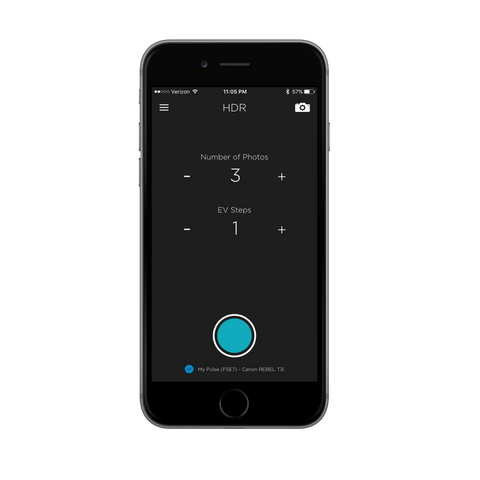
These 3 photos were taken with Pulse during a sunset and there are 1 EV stepsbetween each photo. As you can see the camera is not able to capture both the highlights and shadows at the same time. Each photo only perfectly captures either the sky or the foreground and not both at the same time. When deciding how many total photos to take, remember that more photos generally results in more detail in the final image. As a general rule, 3 to 5 photos is a good place to start.

Compiling Your Photos Into an HDR Image
Once you have taken your series of photos, you can use a number of different programs to compile or stitch the photos into one HDR image. We've played with almost all of the free or inexpensive options and have found that PhotoMatix Essentials stands out above the rest. At $40 (with a free trial) it's our favorite option for turning a set of photos into a beautiful HDR image with little work or hassle.
As you can see, the composite HDR image lets you see the beautiful foreground as well as the stunning sunset!


