Pulse App Preview

Home Screen
- Full control of shutter, ISO, & aperture
- Start/stop video recording
- Time lapse with Exposure Ramping and Camera Control
- Long exposure- manual and timed
- HDR bracketing- up to 9 shots with +/- 7 EV
- Photo Booth- custom intervals and image review
- Pulse battery and camera connection

Main Trigger Screen
- Adjust ISO, shutter speed, and aperture
- Tap Image Preview to reveal Histogram Preview
- Turn Image Preview on/off (can still trigger and change camera settings)
- Responsive and immediate trigger button
- Pulse blinks to confirm you got the shot

Trigger Page Histogram
- Histogram feedback within seconds
- Quickly access camera settings to adjust exposure

Camera Settings
- Change camera settings by swiping left/right
- Fully manual lenses may not communicate aperture
- Responsive and fast with Bluetooth Low Energy
- Quickly accessible camera icon in upper right corner on all pages

Video Settings
- Start/Stop video recording
- Change your camera settings to fine-tune exposure
- Canon: must first set camera to Video Mode
- Control up to 3 Pulses at once for multiple camera video control
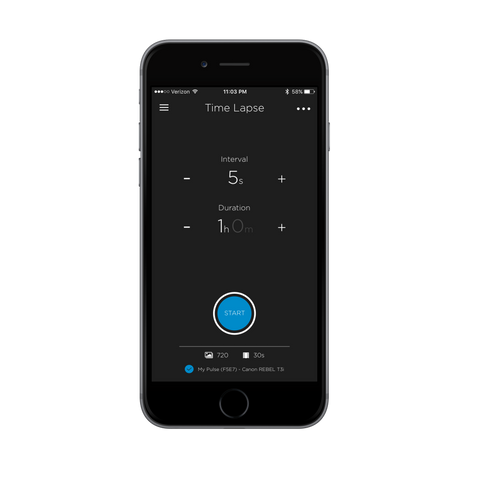
Time Lapse
- Set the interval between photos and how long your time lapse will be
- Preview the total number of photos and amount of video footage
- Icon is responsive and gives countdown information
- Access advanced settings in upper right corner (...)

Time Lapse Exposure Ramping
- Delay the start of your exposure ramp
- Set duration of ramp- end value will be maintained if less than full time lapse length
- Set start and end exposure values. Pulse will smoothly ramp the exposure during the time lapse
- Preview the number of photos and exposure value change
- Note: end exposure value must not be more than interval length, and your camera must have enough time to save the image between intervals

Long Exposure
- Manual Exposure: keeps the shutter open until you stop it
- Timed Exposure: set amount of time the shutter will be open
- Responsive feedback timer when shutter is held open
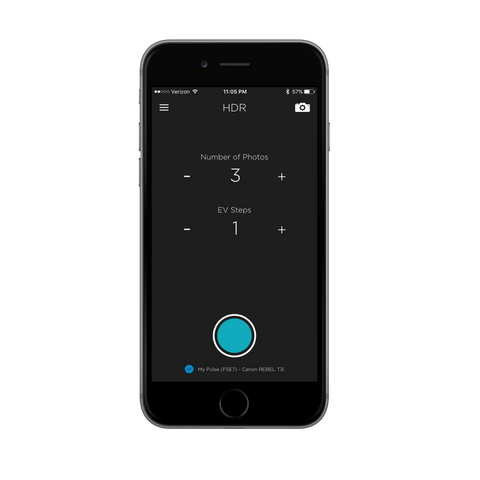
HDR
- Set the number of bracketed photos to be triggered
- Set the exposure value steps between bracketed images
- Maximum settings: 9 bracketed images +/- 7 EV stops
- Example: 3 images with 1 EV Stop will take 3 separate images at 1/20, 1/10, and 1/5 shutter speeds if initial camera exposure is 1/10s

Photo Booth
- Pick an interval between 5 and 60 seconds
- Take up to 10 photos per session
- Review your images with thumbnail previews to make sure you got the shot(s)
- Pulse blinks as a countdown and holds blue when photo is triggered
